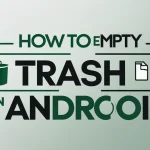What is Background App Refresh? If you’ve noticed your apps updating even when you’re not using them—or your battery draining faster than expected—this built-in system feature might be the reason. Whether you’re on an iPhone or Windows device, Background App Refresh plays a silent but important role in how your apps stay current.
In this article, we’ll explore what Background App Refresh means, how it works, when it’s helpful, and why managing it can improve both performance and battery life.

Content
What Is Background App Refresh and How Does It Work?
Background App Refresh is a setting that allows apps to fetch and update data automatically, even when they’re not open. For example, your email app might pull in new messages, or a weather app might update its forecast without you manually opening it.
When asking, “What is Background App Refresh on iPhone or Windows?”, it refers to letting apps perform small tasks—like syncing content or downloading data—without user interaction.
Here’s how it works:
- The system schedules specific times to allow apps to run in the background.
- Apps can refresh their content via Wi-Fi or cellular data.
- Users can control which apps are allowed to refresh, and under what network conditions.
Benefits of Background App Refresh
Understanding what is Background App Refresh helps clarify why many users keep it enabled:
- Updated Content Instantly: News, sports scores, or weather data are ready the moment you open the app.
- Improved Productivity: Apps like email and calendar services stay synchronized in the background.
- Enhanced User Experience: Messaging and social media apps load faster with fresh content.
Should You Turn Background App Refresh On or Off?
Knowing what is Background App Refresh used for leads to an important question: when should you disable it?
Pros
- Immediate access to up-to-date app content
- Smoother multitasking and faster load times
- Real-time syncing across devices
Cons
- Drains battery, especially on older devices
- Uses mobile data when not restricted to Wi-Fi
- Can slow down system performance
You should turn it off if:
- You want to conserve battery or data
- You’re traveling internationally or on a limited data plan
- Your device is sluggish or overheating
How to Manage Background App Refresh in Windows 11 & 10
On Windows 11:

- Go to Settings > Apps > Installed Apps
- Click the app you want to manage
- Select Advanced Options
- Set Background App Permissions to Never
On Windows 10:
- Open Settings
- Navigate to Privacy > Background Apps
- Toggle off apps you don’t want running in the background
This is especially useful if you’re asking what is Background App Refresh in the context of desktop or laptop performance.
How to Manage Background App Refresh on iPhone
To check which apps can use Background App Refresh on iOS:
- Open Settings
- Tap General > Background App Refresh
- Choose Wi-Fi, Wi-Fi & Cellular Data, or Off
- Customize individual app settings to suit your needs
IPhone users often ask, “What is Background App Refresh on iPhone, and should I disable it?” If battery life or data usage is a concern, disabling it for non-essential apps is a smart move.
Everyday Examples Where It Matters
Now that you understand what is Background App Refresh, here are real-life cases where it makes a difference:
- During travel: Turn it off to avoid roaming data charges.
- While gaming: Prevent background syncing from impacting performance.
- At work: Keep email or calendar apps refreshing in real-time for better productivity.
Expert Tips to Optimize Performance
To use Background App Refresh efficiently:
- Set it to Wi-Fi only to prevent data overages.
- Periodically review app permissions.
- Disable it for apps that don’t require live updates (e.g., games, shopping apps).
- Use Low Power Mode on iPhone to automatically limit background activity.
By understanding what is Background App Refresh , you can make more strategic choices that balance convenience and control?
Final Thoughts
So, what is Background App Refresh? It’s a feature that enhances your device’s ability to keep apps updated and responsive—but it’s not always necessary. By taking a few minutes to adjust your settings, you can extend your battery life, reduce data consumption, and improve your overall experience.
Whether you’re using a smartphone or PC, the key is understanding when this feature helps—and when it hinders. Now that you know what Background App Refresh is, you’re ready to take control of it. For more tips on optimizing performance, check out our guide on the hardware you need for a faster computer.
FAQs
What happens if I turn the background app refresh off?
When you turn Background App Refresh off, apps will no longer update their content in the background. This means they’ll only refresh data (like new emails or notifications) when you manually open them. As a result, you may notice slightly delayed updates, but you’ll save battery life and reduce mobile data usage.
What is the benefit of background app refresh?
The main benefit of Background App Refresh is convenience. It allows apps to fetch new data automatically, so information like messages, weather, news, or emails is ready the moment you launch the app. It helps improve multitasking, app responsiveness, and overall user experience — especially for productivity and communication apps.
Should background apps be on or off?
It depends on your usage and priorities:
1- Turn them on if you want instant updates and real-time syncing (e.g., for email, messaging, or navigation apps).
2- Turn them off if you want to save battery, limit data usage, or improve performance on older or slower devices.
Managing background apps selectively (rather than disabling them all) is usually the best approach.
What happens if I turn off background data?
If you turn off background data, apps won’t be able to send or receive data unless they’re actively open. This helps conserve mobile data and battery life, but it can also delay notifications, auto-syncing, or live updates for apps like social media, email, or cloud storage.
Apps may behave normally on Wi-Fi but stay inactive when using mobile data in the background.

Joel Broussard is an avid blogger on technology, gadgets, and other topics that interest him. He likes to write about his personal experiences with the latest tech products as well as offer advice for people who are looking to buy a new device. When he is not blogging you can find him at home playing video games or watching anime.