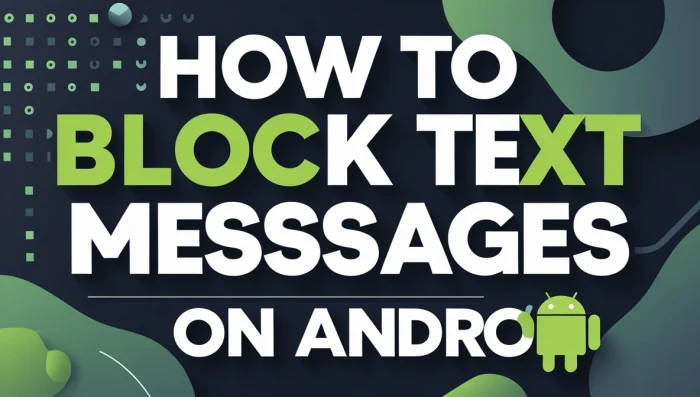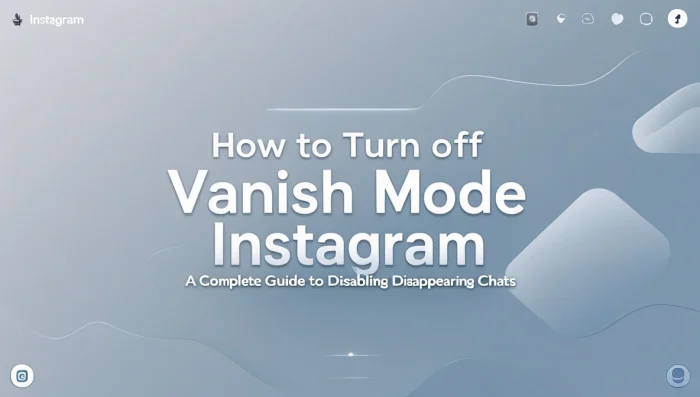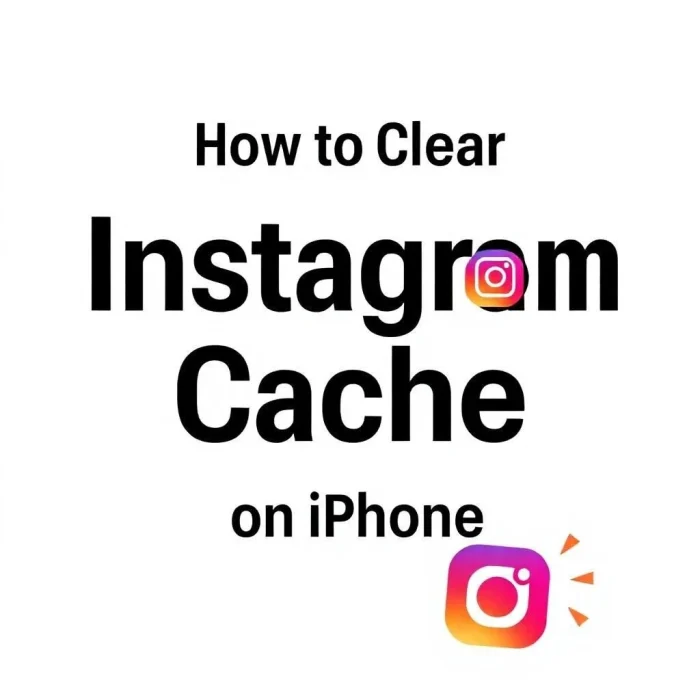How to Create an Email Group in Outlook (2025 Guide)
Managing communication efficiently is crucial in any work environment. Sending the same email to multiple recipients individually is not only time-consuming but also prone to mistakes. That’s why learning how to create an email group in Outlook is an essential productivity skill for professionals. Whether you’re coordinating with a team, reaching out to clients, or…